Streaming Audio Quality: Services, Sound Formats & Speaker Setups Compared

Streaming service audio quality varies significantly based on the platform, sound format (like Dolby Atmos or lossless), and the speaker setup used, impacting the overall listening experience for movies and music.
Navigating the world of streaming service audio quality: a comparison of sound formats and speaker setups can be daunting. This article demystifies the options, helping you optimize your listening experience.
Understanding Audio Formats in Streaming
The foundation of audio quality in streaming lies in the audio formats used. These formats determine how the audio is encoded and compressed, directly impacting the final sound you hear. Understanding the basics of common audio formats can significantly enhance your streaming experience.
Lossy vs. Lossless Audio
Audio formats can be broadly categorized into lossy and lossless. Lossy formats, like AAC and MP3, compress audio data by removing some information deemed less important, resulting in smaller file sizes but at the cost of audio quality. Lossless formats, such as FLAC and ALAC, retain all the original audio data, providing superior sound quality but requiring larger file sizes.
When choosing a streaming service, consider whether it offers lossless audio. If you have high-quality audio equipment, the difference can be significant. For casual listening on basic devices, lossy formats may suffice.
Common Audio Codecs Explained
Several audio codecs are prevalent in streaming services, each with its own characteristics regarding compression and quality. Here’s a comparison of some commonly used audio codecs:
- AAC (Advanced Audio Coding): A lossy format widely used by streaming services like Apple Music and YouTube. It offers a good balance between audio quality and file size.
- MP3 (MPEG Audio Layer III): Another popular lossy format, known for its compatibility across various devices. While it’s efficient, it generally provides lower audio quality compared to AAC at similar bitrates.
- FLAC (Free Lossless Audio Codec): A lossless format that preserves all the audio data. It’s favored by audiophiles and available on services like Tidal and Qobuz.
- ALAC (Apple Lossless Audio Codec): Apple’s lossless format, similar to FLAC but optimized for Apple devices. It’s supported by Apple Music.
When selecting a streaming platform, check which audio codecs it supports. If you prioritize audio quality, opt for services that offer lossless formats like FLAC or ALAC.
In conclusion, audio formats are critical to the streaming experience. By understanding the differences between lossy and lossless formats and the characteristics of common audio codecs, you can make informed choices to optimize your audio quality.
Streaming Services and Their Audio Quality
Streaming services vary significantly in their audio quality offerings. Some prioritize convenience and data efficiency, while others cater to audiophiles seeking the best possible sound. Let’s examine how different services stack up in terms of audio quality.
Spotify’s Audio Quality
Spotify is one of the most popular streaming platforms, but its audio quality has often been a point of contention. Currently, Spotify streams at a maximum of 320kbps using the Ogg Vorbis codec, a lossy format. While this is acceptable for many users, it falls short of true high fidelity.
Spotify HiFi, a lossless audio tier, has been announced but has yet to be launched. Once available, it will offer CD-quality lossless audio, providing a significant upgrade for audio enthusiasts.
Apple Music’s Audio Quality
Apple Music offers a more comprehensive range of audio quality options. All of its tracks are available in ALAC (Apple Lossless Audio Codec), providing lossless quality. Additionally, it supports Spatial Audio with Dolby Atmos, offering an immersive listening experience for compatible tracks and devices.
The combination of lossless audio and Spatial Audio makes Apple Music a strong contender for audiophiles and casual listeners alike. The service automatically selects the best audio quality based on your device and network conditions.
Tidal’s Audio Quality
Tidal is renowned for its high-fidelity audio streaming. It offers two main tiers: HiFi and HiFi Plus. The HiFi tier streams in CD-quality lossless audio (FLAC), while the HiFi Plus tier includes Master Quality Authenticated (MQA) audio, which provides even higher resolution audio files.
- HiFi Tier: CD-quality lossless audio (FLAC)
- HiFi Plus Tier: Master Quality Authenticated (MQA)
Tidal is a top choice for those who demand the best possible audio quality. However, it’s worth noting that MQA requires compatible hardware for optimal playback.
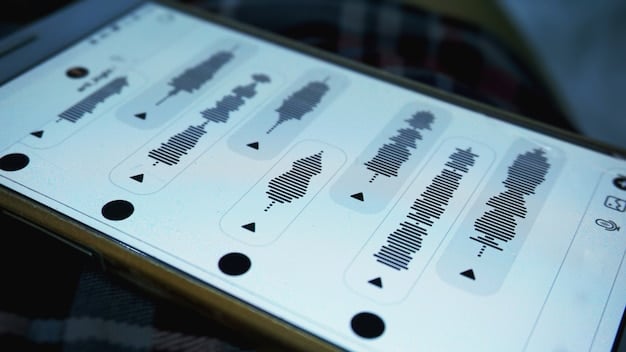
In conclusion, streaming services offer varying levels of audio quality. Spotify provides good audio but lacks lossless options, while Apple Music offers lossless and Spatial Audio. Tidal stands out with its high-fidelity tiers, making it a prime choice for audiophiles.
Speaker Setups and Audio Performance
The quality of your speaker setup significantly impacts the audio performance of streaming services. Even with high-fidelity audio, subpar speakers can diminish the listening experience. Let’s explore different speaker setups and how they affect audio quality.
Headphones vs. Speakers
The choice between headphones and speakers depends on your listening environment and preferences. Headphones offer a more isolated and personal listening experience, while speakers provide a broader soundstage and can fill a room with sound.
High-quality headphones can reveal subtle nuances in audio that may be missed with basic speakers. However, a well-configured speaker system can create a more immersive and dynamic listening experience.
Stereo vs. Surround Sound
Stereo systems consist of two speakers, providing a left and right audio channel. This setup is suitable for music listening and provides a basic level of spatial audio. Surround sound systems, on the other hand, use multiple speakers to create a more immersive and realistic audio experience, particularly for movies and games.
Here are some basics of stereo vs surround sound:
- Stereo (2.0): Two speakers for left and right channels.
- Surround Sound (5.1): Five speakers (front left, front right, center, rear left, rear right) and one subwoofer.
- Surround Sound (7.1): Seven speakers (front left, front right, center, rear left, rear right, side left, side right) and one subwoofer.
For movie enthusiasts, a surround sound system can greatly enhance the viewing experience, providing a more cinematic and engaging audio environment.
Optimizing Speaker Placement
Proper speaker placement is crucial for achieving optimal audio performance. The position of your speakers can affect the soundstage, imaging, and overall balance of the audio. Here are some general guidelines for speaker placement:
- Stereo Speakers: Place speakers at equal distances from the listening position, forming an equilateral triangle.
- Surround Sound Speakers: Follow the Dolby or DTS guidelines for speaker placement, ensuring each speaker is positioned correctly to create an immersive sound field.
- Subwoofer: Experiment with different subwoofer placements to find the position that provides the best bass response in your room.
The acoustic properties of your room can also affect speaker performance. Consider using acoustic treatments, such as sound-absorbing panels, to minimize reflections and improve sound clarity.
In summary, speaker setups play a vital role in the audio performance of streaming services. Whether you prefer headphones or speakers, stereo or surround sound, optimizing speaker placement and considering room acoustics can significantly enhance your listening experience.
The Impact of Bitrate on Streaming Quality
Bitrate is a crucial factor in determining the audio quality of streaming services. It refers to the amount of data transmitted per second, typically measured in kilobits per second (kbps). A higher bitrate generally results in better audio quality, as more data is available to reproduce the sound accurately. Let’s examine the impact of bitrate on streaming quality.
Understanding Bitrate Levels
Streaming services offer various bitrate levels, each affecting the audio quality differently. Here’s a breakdown of common bitrate ranges and their corresponding audio quality:
- Low Bitrate (96-128 kbps): Suitable for basic listening on mobile devices with limited data. The audio quality is noticeably compressed and lacks detail.
- Standard Bitrate (192-256 kbps): Offers a decent balance between audio quality and data consumption. Suitable for casual listening on headphones or basic speakers.
- High Bitrate (320 kbps): Provides a significant improvement in audio quality, with more detail and clarity. Suitable for high-quality headphones and speakers.
- Lossless Bitrate (1411 kbps): CD-quality audio with no compression. Offers the best possible audio quality but requires more data and bandwidth.
When choosing a streaming service or adjusting your streaming settings, consider the bitrate levels available and select the option that best suits your listening preferences and available bandwidth.
Bitrate and Perceived Audio Quality
The relationship between bitrate and perceived audio quality is not always linear. While higher bitrates generally result in better audio quality, the perceived difference can depend on several factors, including the audio codec used, the listening environment, and the listener’s hearing abilities.
Some listeners may not be able to distinguish between a 256 kbps stream and a lossless stream, particularly on basic audio equipment. However, audiophiles with high-end headphones or speakers are more likely to appreciate the subtle nuances and details in lossless audio.
Optimizing Bitrate for Streaming
To optimize bitrate for streaming, consider the following tips:
- Check your internet speed: Ensure your internet connection can handle the bitrate of the streaming service without buffering or interruptions.
- Adjust streaming settings: Some streaming services allow you to adjust the bitrate manually. Select the highest available bitrate for the best audio quality.
- Download for offline listening: Download tracks at the highest available bitrate for offline listening to avoid data consumption and ensure consistent audio quality.
By understanding the impact of bitrate on streaming quality and optimizing your streaming settings accordingly, you can enhance your listening experience and enjoy your favorite music and movies with improved audio fidelity.
Bitrate plays a central role, by knowing and adjusting it when possible gives a better streaming experience. You can enjoy music and movies at a higher quality by taking the time to optimise bitrate to your own preferences.
Spatial Audio Technologies: Dolby Atmos and More
Spatial audio technologies are revolutionizing the way we experience sound through streaming services. By creating a three-dimensional soundscape, these technologies offer a more immersive and realistic listening experience, particularly for movies and music. Let’s explore some of the most prominent spatial audio technologies, including Dolby Atmos.
Understanding Spatial Audio
Spatial audio goes beyond traditional stereo or surround sound by adding height and depth to the audio mix. This creates a more enveloping and lifelike sound experience, as sounds appear to originate from specific locations in space.
Spatial audio technologies rely on advanced algorithms and speaker configurations to simulate the way sound waves travel and interact in the real world. This can be achieved through headphones or multi-speaker systems, providing a versatile listening experience.
Dolby Atmos Explained
Dolby Atmos is one of the most widely adopted spatial audio technologies in streaming services and home entertainment systems. It adds height channels to traditional surround sound setups, creating a more three-dimensional soundscape. Dolby Atmos uses object-based audio, allowing sound designers to place individual sounds in specific locations in space.
Dolby Atmos can be experienced through headphones that support the technology or through a multi-speaker home theater system. Many streaming services, such as Apple Music and Tidal, offer content mixed in Dolby Atmos.
Other Spatial Audio Technologies
While Dolby Atmos is the most well-known spatial audio technology, several other options are available, each with its own unique features and capabilities:
- DTS:X: A competing spatial audio technology that also adds height channels to surround sound systems. DTS:X is object-based and can adapt to various speaker configurations.
- Sony 360 Reality Audio: A spatial audio technology designed primarily for headphones. It uses a proprietary algorithm to create a 360-degree soundscape.
- Apple Spatial Audio: Apple’s spatial audio technology, which works with AirPods and other compatible headphones. It uses dynamic head tracking to adjust the soundstage as you move your head.
These technologies can drastically enhance listening during movies and TV shows, making your experience more immersive. Some music streaming sevices employ these technologies as well.
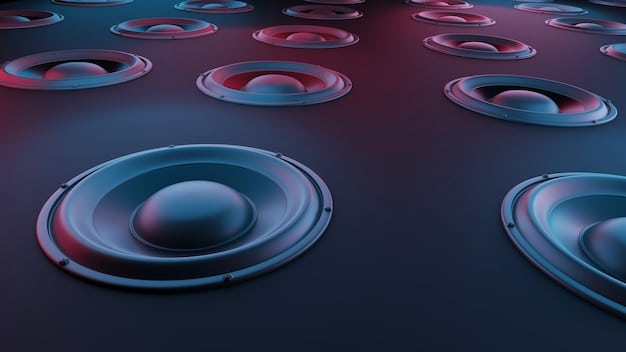
The Future of Spatial Audio
Spatial audio technologies are expected to continue evolving and becoming more prevalent in streaming services and consumer electronics. As content creators embrace spatial audio mixing, and as more devices support these technologies, the immersive listening experience will become increasingly accessible to a wider audience.
Spatial audio brings a whole new layer that was never present before, and is likely to become the standard very soon. The evolution and pervasiveness of spatial audio technologies will revolutionize streaming as we know it.
Optimizing Your Setup for Peak Audio Fidelity
Achieving peak audio fidelity from streaming services requires careful attention to several factors, including hardware, software, network conditions, and listening environment. By optimizing each component of your setup, you can unlock the full potential of high-quality audio streaming. Let’s explore some strategies for maximizing audio fidelity.
Hardware Considerations
The quality of your audio hardware is a critical determinant of audio fidelity. Investing in high-quality headphones, speakers, amplifiers, and digital-to-analog converters (DACs) can make a significant difference in the listening experience.
Consider the following hardware upgrades:
- Headphones: Choose headphones with a wide frequency response, low distortion, and good isolation.
- Speakers: Select speakers that are appropriate for your room size and listening preferences. Consider a multi-speaker system for surround sound.
- Amplifier: Use an amplifier that is matched to the impedance and power requirements of your speakers.
- DAC: A dedicated DAC can improve the audio quality by converting digital audio signals to analog signals with greater accuracy and detail.
When purchasing audio equipment, research different brands and models, read reviews, and compare specifications to find the options that best suit your needs and budget.
Software and Streaming Settings
The software you use for streaming and playback can also affect audio fidelity. Ensure that your streaming service and playback software are configured to output the highest possible audio quality.
- Streaming Settings: Select the highest available bitrate in the streaming service settings.
- Equalization: Use equalization settings to fine-tune the audio to your preferences.
- Audio Drivers: Ensure that your audio drivers are up to date.
It’s also important to avoid using software or plugins that introduce unnecessary processing or compression, as these can degrade audio quality.
Network Optimization
A stable and high-speed internet connection is essential for streaming high-quality audio without buffering or interruptions. Optimize your network settings for streaming by:
- Using a wired connection: Wired connections are generally more stable and reliable than wireless connections.
- Reducing network congestion: Minimize the number of devices using the network simultaneously.
- Upgrading your router: Consider upgrading to a newer router that supports faster Wi-Fi standards.
If you experience frequent buffering or dropouts, try troubleshooting your network connection and contacting your internet service provider for assistance.
By optimizing your setup with the correct hardware, software, stable networks you will be able to experience audiophile quality experiences.
| Key Aspect | Brief Description |
|---|---|
| 🎧 Audio Formats | Lossy (AAC, MP3) vs. Lossless (FLAC, ALAC) impacts audio quality. |
| 🎵 Streaming Services | Spotify, Apple Music, and Tidal vary in audio quality tiers and codecs. |
| 🔊 Speaker Setups | Headphones, stereo, and surround sound affect the listening experience. |
| 🌐 Bitrate | Higher bitrates generally mean better audio, but consider data usage. |
FAQ
▼
Lossy audio formats compress data by removing some information, reducing file size but also audio quality. Lossless formats retain all original data, offering higher quality but larger files.
▼
Tidal is generally considered to offer the best audio quality, with its HiFi and HiFi Plus tiers providing lossless and high-resolution audio options for audiophiles.
▼
A high-quality speaker setup can reveal more detail and nuance in streaming audio, while subpar speakers may diminish the listening experience. Proper placement is also key.
▼
For optimal audio quality, aim for a bitrate of 320 kbps or higher. Lossless audio typically streams at around 1411 kbps, offering the best possible fidelity for critical listening.
▼
Improve audio quality by using high-quality headphones or speakers, selecting the highest bitrate in your streaming settings, and ensuring a stable, high-speed internet connection.
Conclusion
In conclusion, understanding the nuances of streaming service audio quality: a comparison of sound formats and speaker setups is vital for optimizing your listening experience. By considering audio formats, streaming service options, speaker setups, bitrate, and spatial audio technologies, you can make informed decisions to enjoy the best possible audio fidelity.





