Unlock Streaming Service Hidden Features: Advanced Settings & Customization

Discover hidden features in your favorite streaming services, unlocking advanced settings and customization options to enhance your viewing experience, from personalized recommendations to improved video quality.
Dive into the world of enhanced entertainment with streaming service hidden features: unlocking advanced settings and customization options can transform your viewing experience from ordinary to extraordinary. Many popular streaming platforms offer a wealth of options that go unnoticed by the average user. Are you ready to explore and maximize your streaming enjoyment?
Exploring Netflix’s Hidden Gems
Netflix, a titan in the streaming industry, is full of hidden features designed to enhance user experience. These gems are often overlooked but can significantly improve how you discover and watch content.
Personalized Recommendations
Netflix uses sophisticated algorithms to suggest content tailored to your viewing habits. You can fine-tune these recommendations to get even better suggestions.
Managing Profiles Efficiently
Customizing profiles ensures that each user’s viewing history and preferences are kept separate, leading to more relevant recommendations.
- Create Separate Profiles: Ensure each family member has their own profile for personalized suggestions.
- Use Parental Controls: Protect children from inappropriate content by setting age restrictions on their profiles.
- Review Viewing Activity: Regularly check your viewing history to remove shows or movies that don’t align with your preferences. This helps improve Netflix’s algorithm.
By taking control of your profile settings, you can shape Netflix’s recommendations to better suit your tastes.
Unveiling Hulu’s Advanced Settings
Hulu offers a range of advanced settings that allow you to customize your viewing experience beyond the basics. Understanding these options can lead to more enjoyable streaming.
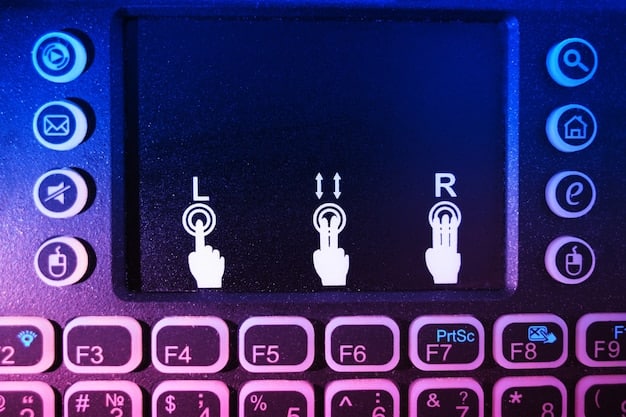
Customizing Video Quality
Hulu allows you to adjust video quality based on your internet speed and data usage preferences. This ensures smooth streaming, even with slower connections.
Managing Live TV Recordings
For Hulu + Live TV subscribers, managing recordings is a crucial feature. Understanding how to prioritize and organize recordings can save you time and ensure you never miss your favorite shows.
- Prioritize Recordings: Set your favorite shows to record automatically to ensure you never miss an episode.
- Manage Storage: Regularly review and delete watched recordings to free up storage space.
- Utilize Cloud DVR: Take advantage of Hulu’s Cloud DVR feature to record and watch shows on your own schedule.
Hulu’s advanced settings provide the tools to fine-tune your streaming, ensuring a perfect balance between video quality and data usage.
Discovering Amazon Prime Video’s Customization Options
Amazon Prime Video offers a range of customization options that can greatly enhance your viewing experience. From managing profiles to optimizing playback, there’s plenty to explore.
Optimizing Playback Settings
Prime Video lets you adjust playback settings to suit your viewing environment. This includes options for video quality, audio settings, and subtitle preferences.
Exploring X-Ray Feature
Prime Video’s X-Ray feature is a unique tool that provides additional information about the actors, music, and trivia related to the scene you’re watching.
- Identify Actors: Use X-Ray to quickly identify actors on screen and learn more about their roles.
- Discover Music: Find out the names of the songs playing in the background.
- Access Trivia: Dive into behind-the-scenes trivia and interesting facts about the show or movie.
Amazon Prime Video’s customization options offer a wealth of features to enhance your viewing experience, from managing profiles to accessing unique interactive content.
Maximizing Your Disney+ Experience
Disney+ is packed with content, but its hidden features can help you make the most of your subscription.

GroupWatch Feature
Disney+ offers a GroupWatch feature that allows you to watch content simultaneously with friends and family, even when you’re apart.
Customizing Subtitles and Audio
Disney+ provides extensive options for customizing subtitles and audio, ensuring an accessible and enjoyable viewing experience for everyone.
- Adjust Subtitle Appearance: Change the font, size, and color of subtitles to improve readability.
- Select Audio Tracks: Choose from multiple audio tracks, including different languages and descriptive audio options.
- Enable Descriptive Audio: Enhance the viewing experience for visually impaired users with descriptive audio tracks.
Disney+’s hidden features provide a variety of ways to customize your experience, whether you’re watching with friends or optimizing accessibility.
HBO Max: Advanced Settings and Personalization
HBO Max is known for its high-quality content, but it also offers advanced settings that can enhance your streaming experience.
Profile Management
HBO Max allows you to create and manage multiple profiles, ensuring that each user receives personalized recommendations and viewing experiences.
Utilizing the “Binge Mode”
For those who love to binge-watch, HBO Max offers a “Binge Mode” that automatically plays the next episode without interruption.
- Enable Autoplay: Turn on autoplay to automatically start the next episode in a series.
- Skip Intros: Automatically skip the intro sequence to dive straight into the content.
- Disable Autoplay: If you prefer to manually select each episode, you can disable autoplay.
HBO Max’s hidden features provide tools for personalization and enhanced viewing, whether you’re managing profiles or enjoying uninterrupted binge-watching sessions.
Paramount+: Exploring Hidden Features
Paramount+ offers a range of features that can enhance your streaming experience. Understanding these can help you make the most of the platform.
Customizing Your Watchlist
Paramount+ allows you to create a personalized watchlist, making it easy to keep track of the shows and movies you want to watch.
Enabling 4K Streaming
For users with compatible devices and a premium subscription, Paramount+ offers select content in 4K resolution, providing a visually stunning viewing experience.
- Check Device Compatibility: Ensure your device supports 4K streaming.
- Verify Subscription Tier: Make sure you have a premium subscription to access 4K content.
- Adjust Streaming Quality: In settings, select the highest available video quality for 4K playback.
Paramount+’s hidden features provide options for personalization and enhanced viewing, whether you’re managing your watchlist or enjoying content in 4K resolution.
| Key Feature | Brief Description |
|---|---|
| 🎬 Personalized Recommendations | Fine-tune recommendations on Netflix and other platforms. |
| ⚙️ Advanced Video Settings | Adjust video quality based on internet speed and data usage. |
| 🧑🤝🧑 GroupWatch | Watch content simultaneously with friends and family on Disney+. |
| 📺 Live TV Recordings | Manage and prioritize recordings to never miss your favorite shows on Hulu. |
FAQ
▼
Accessing hidden settings on Netflix often involves using specific keyboard shortcuts or navigating through the settings menu to find options like playback specifications and subtitle customization.
▼
Yes, you can improve video quality on Hulu by adjusting the video settings within your account. Select the highest available resolution based on your internet speed for optimal viewing.
▼
The X-Ray feature on Amazon Prime Video provides additional information about actors, music, and trivia related to the scene you’re watching, enhancing your viewing experience.
▼
GroupWatch on Disney+ allows you to watch content simultaneously with friends and family. You can invite others to join, and the content is synced so everyone watches together.
▼
Binge Mode on HBO Max automatically plays the next episode in a series without interruption. It will also skip intros, allowing for seamless viewing of consecutive episodes.
Conclusion
By exploring the streaming service hidden features: unlocking advanced settings and customization options of services like Netflix, Hulu, Amazon Prime Video, Disney+, HBO Max and Paramount+ you can significantly enhance your viewing experience. From personalized recommendations to advanced video settings and interactive features, there’s a wealth of options waiting to be discovered.





